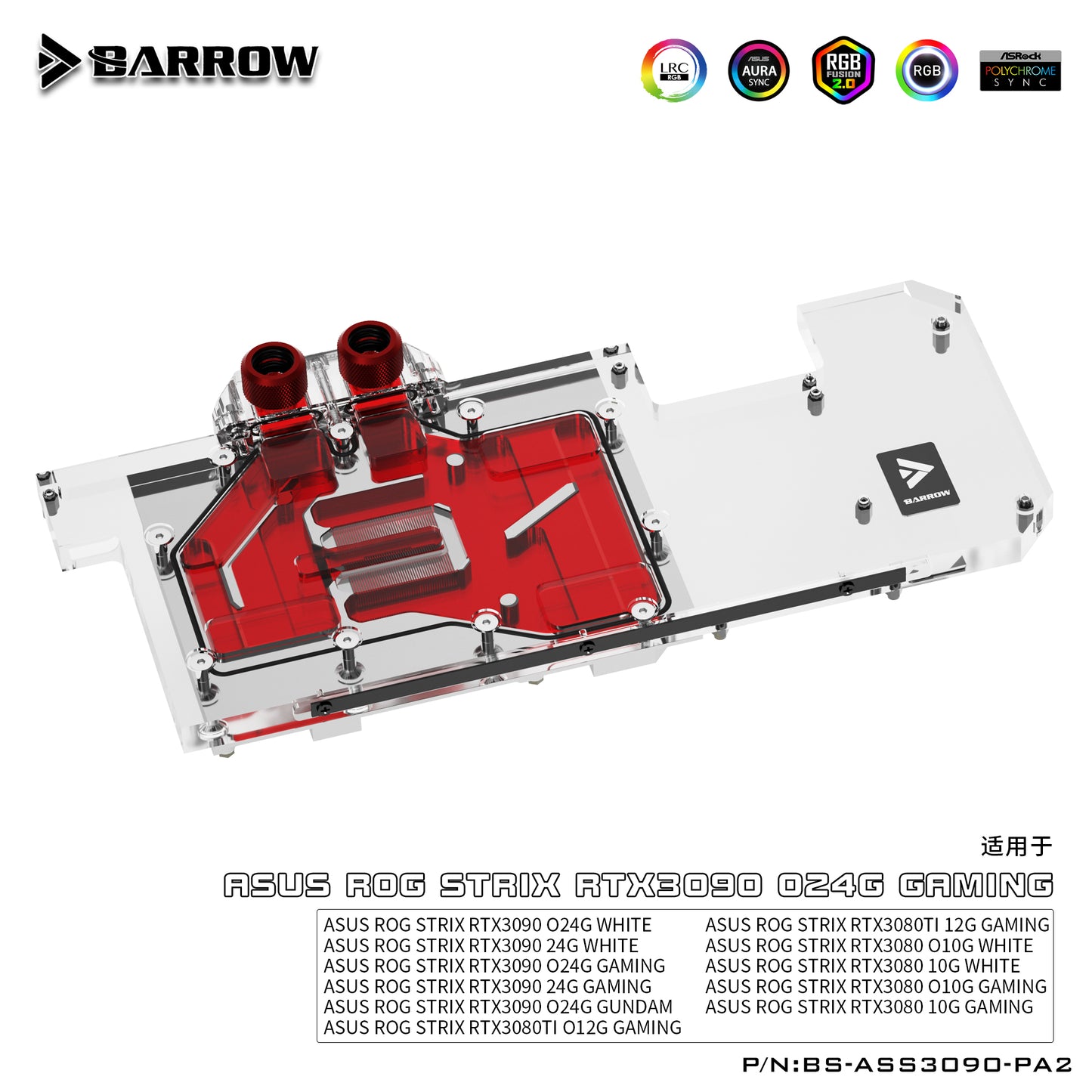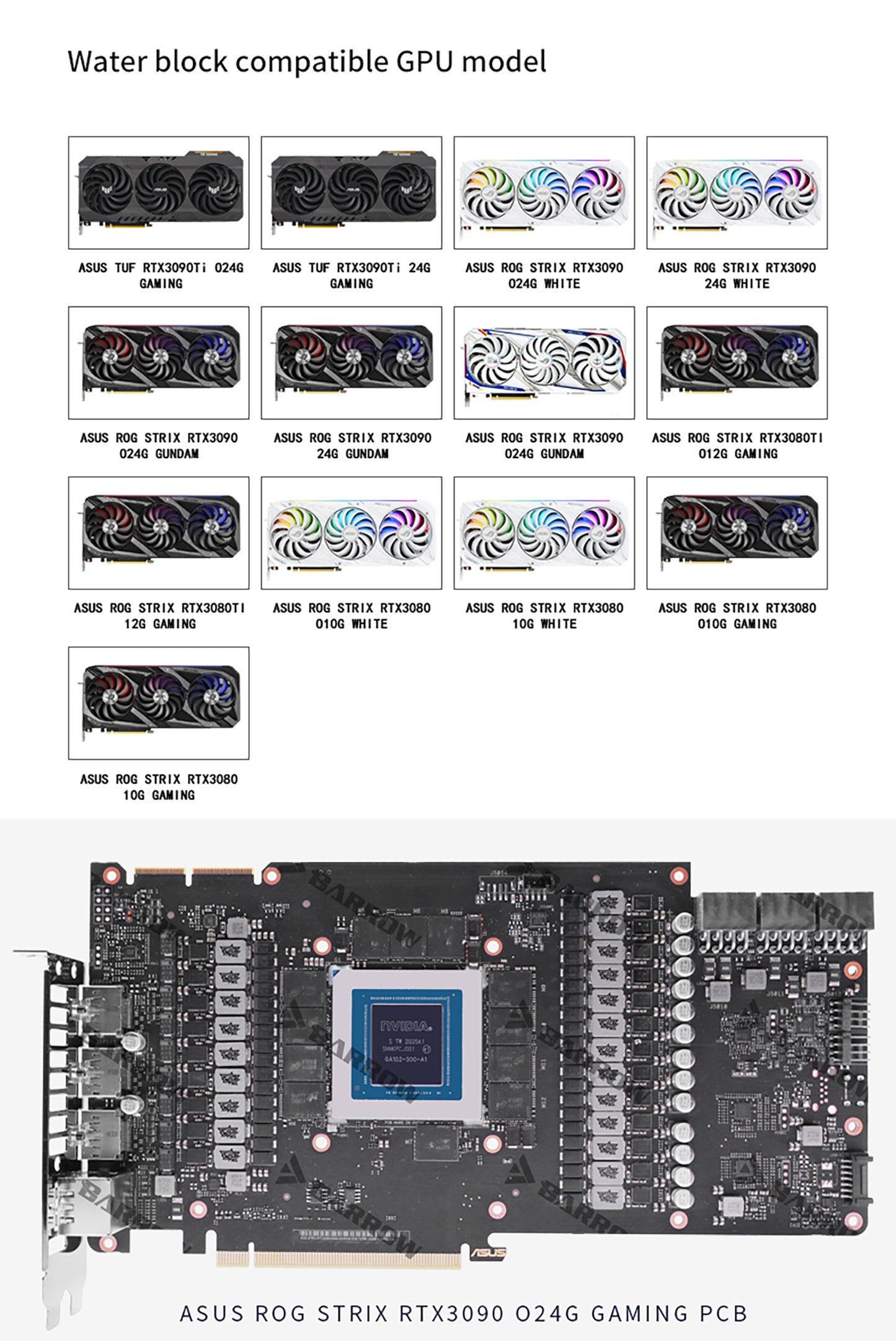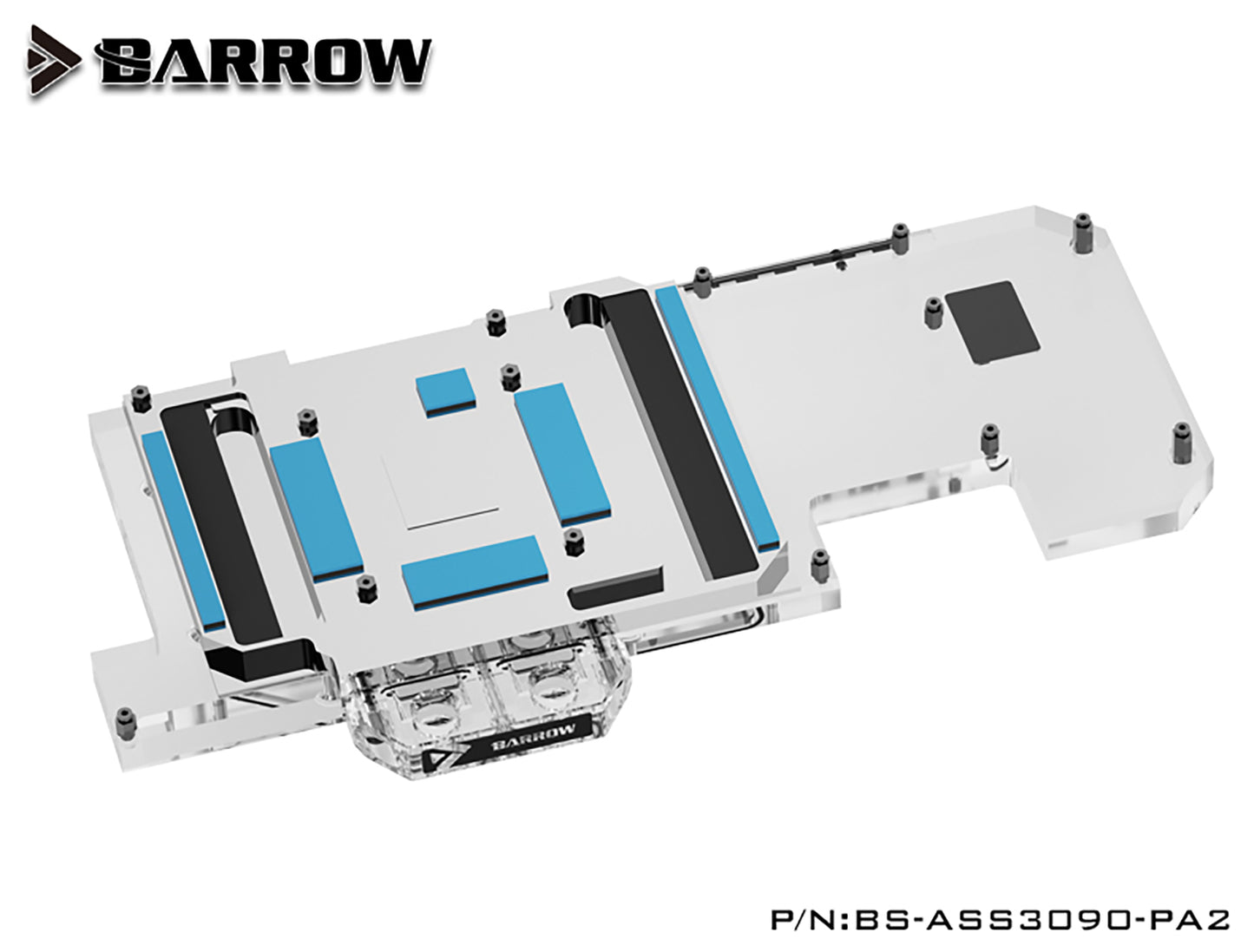Barrow GPU Water Block Cooling Backplane for ASUS ROG STRIX RTX 3090 3080 GAMING, Water cooled Backplate , BS-ASS3090-PA2
Barrow GPU Water Block Cooling Backplane for ASUS ROG STRIX RTX 3090 3080 GAMING, Water cooled Backplate , BS-ASS3090-PA2
Couldn't load pickup availability
Compatibility:
(Including but not limited to the following models)
ASUS TUF RTX 3090Ti O24G GAMING
ASUS TUF RTX 3090Ti 24G GAMING
ASUS ROG STRIX RTX 3090 O24G WHITE
ASUS ROG STRIX RTX 3090 24G WHITE
ASUS ROG STRIX RTX 3090 O24G GUNDAM
ASUS ROG STRIX RTX 3090 24G GUNDAM
ASUS ROG STRIX RTX 3090 024G GUNDAM
ASUS ROG STRIX RTX 3080TI O12G GAMING
ASUS ROG STRIX RTX 3080TI 12G GAMING
ASUS ROG STRIX RTX 3080 O10G WHITE
ASUS ROG STRIX RTX 3080 10G WHITE
ASUS ROG STRIX RTX 3080 O10G GAMING
ASUS ROG STRIX RTX 3080 10G GAMING
After narrowing your selection, please check the entire PCB picture to ensure compatibility. If you have any questions, don't hesitate to contact support for confirmation.
Compatibility based on this(these) PCB designs only.
Inlet/outlet port size: G1/4" thread
Parts Included:
1x Full coverage GPU water block (According to options of purchased)
1x Backplane (According to options of purchased)
2x Plug fitting
1x Screw set
1x Barrow thermal pads (set)
Warnings:
1. Addressable RGB/A-RGB is 5V 3pin lighting system, and is ONLY compatible with 5V components.
RGB is 12V 4pin lighting system, and is ONLY compatible with 12V components.
Mix and match will NOT work and will cause damage.
2. This is a repair or replacement-only item. Returns are not accepted in principle on compatibility issues or if the block has had water/fluid run through it.
3. The manufacturer reserves the right to alter the block design to expand compatibility or upgrade/modify the product. The delivered item may not 100% match the pictured item.
The product does NOT come with English instructions. Please see the product gallery images for the install guide if available. Generally, thermal pads should be installed on the card where the block has corresponding raised contact points, except the GPU core, which uses thermal pad. In the middle part of product gallery images, there will be a picture description/display where the thermal pad should be placed. Installing pads on other components can lead to improper contact and poor performance.
4. Not responsible for any damage caused by or when using this product. Please use it at your own risk.
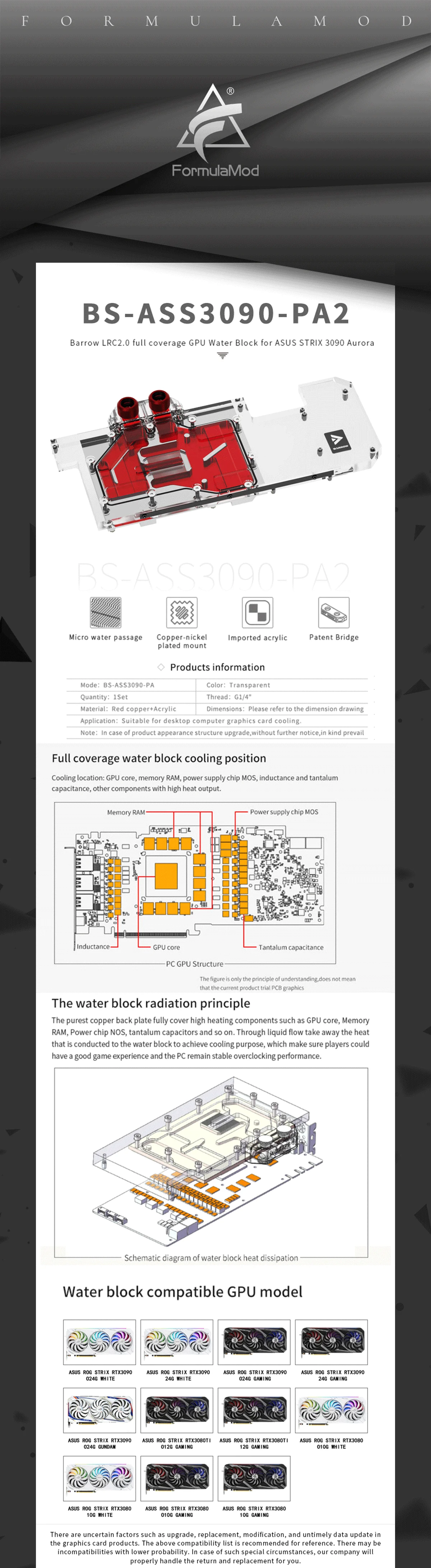




Share